×
 Ricerca articoli
Ricerca articoli
Cerca e inserisci il collegamento a un articolo pubblicato da TurboLab.it
Digita almeno 3 caratteri, poi premi "Invio"
Player VLC non emette suoni
Regole del forum
-
harley

- Livello: DVD-ROM (5/15)

- Messaggi: 146
- Iscritto il: dom ott 20, 2013 6:31 pm
- Has thanked: 3 times
- Been thanked: 2 times
Player VLC non emette suoni
-
Ozne

- Livello: Disco fisso (9/15)

- Messaggi: 682
- Iscritto il: mer apr 23, 2014 11:05 am
Re: Player VLC non emette suoni
Anche io lo uso con windows 10 e funziona correttamente.. strumenti > preferenze > ripristina
oppure il problema è nelle impostazione audio
-
crazy.cat
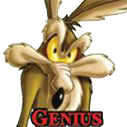
- Amministratore

- Messaggi: 13511
- Iscritto il: mer mag 01, 2013 4:02 pm
- Località: Noventa Padovana
- Has thanked: 6 times
- Been thanked: 78 times
Re: Player VLC non emette suoni
A me vlc su windows 10 funziona senza problemi.harley ha scritto: gio lug 19, 2018 7:17 pm tanto che mi viene da pensare che Microsoft abbia impedito il funzionamento dei player extra Microsoft
Se con il player di windows l'audio funziona non è un problema della scheda audio.
Puoi postare una foto di vlc, di strumenti - preferenze - audio così vediamo cosa è configurato?
Hai modo di fare il test della scheda audio, tasto destro sopra il simboletto in basso a destra e nella configurazione della scheda dovresti avere qualcosa per farlo. Così ci si toglie ogni dubbio.
-
harley

- Livello: DVD-ROM (5/15)

- Messaggi: 146
- Iscritto il: dom ott 20, 2013 6:31 pm
- Has thanked: 3 times
- Been thanked: 2 times
Re: Player VLC non emette suoni
Crazy metto la foto delle impostazioni audio , quelle di default https://imgur.com/a/Qi9Tb0q ... Grazie per l'attenzione
-
crazy.cat
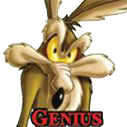
- Amministratore

- Messaggi: 13511
- Iscritto il: mer mag 01, 2013 4:02 pm
- Località: Noventa Padovana
- Has thanked: 6 times
- Been thanked: 78 times
Re: Player VLC non emette suoni
https://www.google.it/search?source=hp& ... Q7MxZ2Rclg
Alcuni consigliano il metodo 2:
I would suggest you to enable “Allow applications to take exclusive control of the device” under Speaker properties”
Method 1:
Follow these steps to allow applications to take exclusive control of device.
a. Right click on the Speaker icon in the system tray and click on Playback devices.
b. Make sure your rear speakers are set to default under playback devices.
c. Select the speakers and click on Properties.
d. Click on the Advanced Tab and check “Allow applications to take exclusive control of the device”.
e. Click Apply and OK.
Method 2:
If that does not help, disable audio enhancements and check if it helps.
a . Right click on the volume icon in the system tray and choose Sounds
b . Click the Enhancements Tab.
c . Click to check the Disable all enhancements checkbox.
d .Click Apply and then OK.
e .The properties window closes.
f . Click Apply and then OK. The sound window closes.
Altri suggerimenti
https://ccm.net/forum/affich-689197-vlc ... s-no-sound
E' il classico problema con 100 soluzioni e non sai quale va bene a te.
-
harley

- Livello: DVD-ROM (5/15)

- Messaggi: 146
- Iscritto il: dom ott 20, 2013 6:31 pm
- Has thanked: 3 times
- Been thanked: 2 times
Re: Player VLC non emette suoni
-
harley

- Livello: DVD-ROM (5/15)

- Messaggi: 146
- Iscritto il: dom ott 20, 2013 6:31 pm
- Has thanked: 3 times
- Been thanked: 2 times
