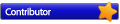Questo contenuto è nascosto, ma senza JavaScript non puoi gestirlo correttamente. Passa con il mouse sopra a questo testo per visualizzarlo!
Started trace for Module: [wiaservc.dll] in Executable [svchost.exe] ProcessID: [3824] at 2025/10/29 10:48:56:858 ****************
WIA: 3824.3780 31 80000000 0 [wiaservc.dll] SchedulerInitialize, Work item scheduler initialized
WIA: 3824.3780 31 0 0 [wiaservc.dll] SCMControlHandler::SCMControlHandler, Created control thread Id 4308
WIA: 3824.4308 46 0 0 [wiaservc.dll] SCMControlHandler::ControlThread, Requests queue empty, control thread entering sleep...
WIA: 3824.3828 62 0 0 [wiaservc.dll] SCMControlQueue::Push, SERVICE_CONTROL_POWEREVENT (control: 13, event type: 32787): 24 bytes
WIA: 3824.3828 62 0 0 [wiaservc.dll] SCMControlQueue::Push, Adding control request to queue (control: 13, event type: 32787)
WIA: 3824.3828 62 0 0 [wiaservc.dll] SCMControlHandler::ControlFunction, Signaling control thread to resume...
WIA: 3824.3828 62 0 0 [wiaservc.dll] SCMControlHandler::ControlFunction, Control function (control: 13, event type: 32787) returning
WIA: 3824.4308 62 0 0 [wiaservc.dll] SCMControlHandler::ControlThread, Resuming control thread...
WIA: 3824.4308 62 0 0 [wiaservc.dll] SCMControlQueue::Pop, Control request (control: 13, event type: 32787) detached from queue
WIA: 3824.4308 62 0 0 [wiaservc.dll] SCMControlHandler::ControlThread, Processing control request (control: 13, event type: 32787)...
WIA: 3824.4308 62 2 0 [wiaservc.dll] Dispatcher::ProcessEvent, System event received: dwControl 13, dwEventType 32787, lpEventData: 0x0000027153207790
WIA: 3824.4308 62 0 0 [wiaservc.dll] DeviceClassEnumeratorHandler::ProcessEvent, Processing system event, control code 13, event type 32787..
WIA: 3824.4308 62 0 0 [wiaservc.dll] DeviceClassEnumeratorHandler::ProcessEvent, Processing system event control code 13, event type 32787, completed with with hr 0x00000000
WIA: 3824.4308 62 2 0 [wiaservc.dll] PowerEventHandler::ProcessEvent, Message from Power Management: PBT_POWERSETTINGCHANGE
WIA: 3824.4308 62 2 0 [wiaservc.dll] PowerEventHandler::ProcessEvent, Leaving Connected Standby...
WIA: 3824.4308 62 0 0 [wiaservc.dll] DeviceListManager::InitializeWSDChallenge, WSD Challenge successfully initiated (thread: 4364)
WIA: 3824.4308 62 8 0 [wiaservc.dll] RegistryDeviceEnumerator::Refresh, An error occured in RegistryDeviceEnumerator when enumerating the subkeys for (SYSTEM\CurrentControlSet\Control\StillImage\FakeDevices)
WIA: 3824.4364 62 80000000 0 [wiaservc.dll] InitializeWSDChallenge, Intializing WSD Challenge for {6BDD1FC6-810F-11D0-BEC7-08002BE2092F}..
WIA: 3824.4364 62 80000000 0 [wiaservc.dll] InitializeWSDChallenge, Intialize WSD Challenge...
WIA: 3824.4364 62 80000000 0 [wiaservc.dll] InitializeWSDChallenge, Load WSD Challenge DLL...
WIA: 3824.4308 62 8 0 [wiaservc.dll] DeviceInfoSet::AddInterfaceDevices, The Device Info Set skipped interface index 0, because its "Subclass" value is not of a compatible correct type.
WIA: 3824.4308 62 8 0 [wiaservc.dll] DeviceInfoSet::AddInterfaceDevices, The Device Info Set skipped interface index 1, because its "Subclass" value is not of a compatible correct type.
WIA: 3824.4308 62 80000000 0 [wiaservc.dll] DeviceListManager::isInList, Device ({EEC5AD98-8080-425f-922A-DABF3DE3F69A}\0005) was not found in the device list
WIA: 3824.4308 62 8 0 [wiaservc.dll] DeviceInfoSet::GetDeviceStatus, CM_Get_DevNode_Status for device ({EEC5AD98-8080-425f-922A-DABF3DE3F69A}\0005) failed, return code 0x0000000D, DEV_STATE_ACTIVE not set
WIA: 3824.4308 62 80000000 0 [wiaservc.dll] DeviceListManager::isInList, Device ({6BDD1FC6-810F-11D0-BEC7-08002BE2092F}\0000) was not found in the device list
WIA: 3824.4308 62 8 0 [wiaservc.dll] DeviceInfoSet::GetDeviceStatus, CM_Get_DevNode_Status for device ({6BDD1FC6-810F-11D0-BEC7-08002BE2092F}\0000) failed, return code 0x0000000D, DEV_STATE_ACTIVE not set
WIA: 3824.4308 62 80000000 0 [wiaservc.dll] DeviceListManager::Enumerate, The DeviceListManager is done enumerating devices
WIA: 3824.4308 62 8 0 [wiaservc.dll] DeviceListManager::LoadUnloadDrivers, Pending operation on device ({6BDD1FC6-810F-11D0-BEC7-08002BE2092F}\0000)
WIA: 3824.4308 62 0 0 [wiaservc.dll] USDWrapper::RefreshSettings, Refreshing USDWrapper settings for (HP Photosmart C4200)
WIA: 3824.4308 62 0 0 [wiaservc.dll] USDWrapper::RefreshSettings, Updating the current settings for (HP Photosmart C4200) from Registry
WIA: 3824.4308 62 0 0 [wiaservc.dll] USDWrapper::RefreshSettings, (HP Photosmart C4200) is a WIA device (internal type: 0x00000031)
WIA: 3824.4308 62 8 0 [wiaservc.dll] DeviceInfoSet::GetDeviceStatus, CM_Get_DevNode_Status for device ({6BDD1FC6-810F-11D0-BEC7-08002BE2092F}\0000) failed, return code 0x0000000D, DEV_STATE_ACTIVE not set
WIA: 3824.4308 62 4 0 [wiaservc.dll] USDWrapper::RefreshSettings, Device state for (HP Photosmart C4200) remains 0x00000000
WIA: 3824.4308 62 4 0 [wiaservc.dll] USDWrapper::RefreshSettings, Device state 0x00000001 means 'disabled', 0x00000002 'removed', 0x00000004 'active'
WIA: 3824.4308 62 4 0 [wiaservc.dll] USDWrapper::RefreshSettings, Previous PnP identifier of (HP Photosmart C4200): \\?\usb#vid_03f0&pid_5c11&mi_00#6&1bc41d24&10&0000#{6bdd1fc6-810f-11d0-bec7-08002be2092f}
WIA: 3824.4308 62 4 0 [wiaservc.dll] USDWrapper::RefreshSettings, New PnP identifier for (HP Photosmart C4200): \\?\usb#vid_03f0&pid_5c11&mi_00#6&1bc41d24&10&0000#{6bdd1fc6-810f-11d0-bec7-08002be2092f}
WIA: 3824.4308 62 8 0 [wiaservc.dll] DeviceListManager::ProcessDeviceArrival, Device (HP Photosmart C4200) state is currently marked 0x00000000
WIA: 3824.4308 62 8 0 [wiaservc.dll] DeviceListManager::ProcessDeviceArrival, Device (HP Photosmart C4200) is inactive
WIA: 3824.4308 62 8 0 [wiaservc.dll] DeviceListManager::LoadUnloadDrivers, Pending operation on device ({EEC5AD98-8080-425f-922A-DABF3DE3F69A}\0005)
WIA: 3824.4308 62 0 0 [wiaservc.dll] USDWrapper::RefreshSettings, Refreshing USDWrapper settings for (Apple iPhone)
WIA: 3824.4308 62 0 0 [wiaservc.dll] USDWrapper::RefreshSettings, Updating the current settings for (Apple iPhone) from Registry
WIA: 3824.4308 62 0 0 [wiaservc.dll] USDWrapper::RefreshSettings, (Apple iPhone) is a WIA device (internal type: 0x00000031)
WIA: 3824.4308 62 8 0 [wiaservc.dll] DeviceInfoSet::GetDeviceStatus, CM_Get_DevNode_Status for device ({EEC5AD98-8080-425f-922A-DABF3DE3F69A}\0005) failed, return code 0x0000000D, DEV_STATE_ACTIVE not set
WIA: 3824.4308 62 4 0 [wiaservc.dll] USDWrapper::RefreshSettings, Device state for (Apple iPhone) remains 0x00000000
WIA: 3824.4308 62 4 0 [wiaservc.dll] USDWrapper::RefreshSettings, Device state 0x00000001 means 'disabled', 0x00000002 'removed', 0x00000004 'active'
WIA: 3824.4308 62 4 0 [wiaservc.dll] USDWrapper::RefreshSettings, Previous PnP identifier of (Apple iPhone): \\?\usb#vid_05ac&pid_12a8&mi_00#6&1dfd1089&6&0000#{6bdd1fc6-810f-11d0-bec7-08002be2092f}
WIA: 3824.4308 62 4 0 [wiaservc.dll] USDWrapper::RefreshSettings, New PnP identifier for (Apple iPhone): \\?\usb#vid_05ac&pid_12a8&mi_00#6&1dfd1089&6&0000#{6bdd1fc6-810f-11d0-bec7-08002be2092f}
WIA: 3824.4308 62 8 0 [wiaservc.dll] DeviceListManager::ProcessDeviceArrival, Device (Apple iPhone) state is currently marked 0x00000000
WIA: 3824.4308 62 8 0 [wiaservc.dll] DeviceListManager::ProcessDeviceArrival, Device (Apple iPhone) is inactive
WIA: 3824.4308 62 8 0 [wiaservc.dll] DeviceListManager::DeviceCallback, The device (Apple iPhone) seems to be inactive - its driver will not be loaded
WIA: 3824.4308 62 8 0 [wiaservc.dll] DeviceListManager::DeviceCallback, The device (HP Photosmart C4200) seems to be inactive - its driver will not be loaded
WIA: 3824.4308 62 2 0 [wiaservc.dll] SCMControlHandler::UpdateServiceStatus, Updating service status. CurrentState=SERVICE_RUNNING, StateCode=4, WaitHint=0
WIA: 3824.4308 78 0 0 [wiaservc.dll] SCMControlQueue::ControlRequest::~ControlRequest, Control request (control: 13, event type: 32787) deleted
WIA: 3824.4308 78 0 0 [wiaservc.dll] SCMControlHandler::ControlThread, Requests queue empty, control thread entering sleep...
WIA: 3824.3780 109 80000000 0 [wiaservc.dll] StartFactories, StartFactories, Success
WIA: 3824.3780 109 8 0 [wiaservc.dll] RegistryDeviceEnumerator::Refresh, An error occured in RegistryDeviceEnumerator when enumerating the subkeys for (SYSTEM\CurrentControlSet\Control\StillImage\FakeDevices)
WIA: 3824.3780 125 8 0 [wiaservc.dll] DeviceInfoSet::AddInterfaceDevices, The Device Info Set skipped interface index 0, because its "Subclass" value is not of a compatible correct type.
WIA: 3824.3780 125 8 0 [wiaservc.dll] DeviceInfoSet::AddInterfaceDevices, The Device Info Set skipped interface index 1, because its "Subclass" value is not of a compatible correct type.
WIA: 3824.3780 125 0 0 [wiaservc.dll] USDWrapper::RefreshSettings, Refreshing USDWrapper settings for (Apple iPhone)
WIA: 3824.3780 125 0 0 [wiaservc.dll] USDWrapper::RefreshSettings, Updating the current settings for (Apple iPhone) from Registry
WIA: 3824.3780 125 0 0 [wiaservc.dll] USDWrapper::RefreshSettings, (Apple iPhone) is a WIA device (internal type: 0x00000031)
WIA: 3824.3780 125 8 0 [wiaservc.dll] DeviceInfoSet::GetDeviceStatus, CM_Get_DevNode_Status for device ({EEC5AD98-8080-425f-922A-DABF3DE3F69A}\0005) failed, return code 0x0000000D, DEV_STATE_ACTIVE not set
WIA: 3824.3780 125 4 0 [wiaservc.dll] USDWrapper::RefreshSettings, Device state for (Apple iPhone) remains 0x00000000
WIA: 3824.3780 125 4 0 [wiaservc.dll] USDWrapper::RefreshSettings, Device state 0x00000001 means 'disabled', 0x00000002 'removed', 0x00000004 'active'
WIA: 3824.3780 125 4 0 [wiaservc.dll] USDWrapper::RefreshSettings, Previous PnP identifier of (Apple iPhone): \\?\usb#vid_05ac&pid_12a8&mi_00#6&1dfd1089&6&0000#{6bdd1fc6-810f-11d0-bec7-08002be2092f}
WIA: 3824.3780 125 4 0 [wiaservc.dll] USDWrapper::RefreshSettings, New PnP identifier for (Apple iPhone): \\?\usb#vid_05ac&pid_12a8&mi_00#6&1dfd1089&6&0000#{6bdd1fc6-810f-11d0-bec7-08002be2092f}
WIA: 3824.3780 125 0 0 [wiaservc.dll] DeviceListManager::GetDevicesFromEnumerator, DEV_MAN_ENUM_FLAG_STARTUP for device ({EEC5AD98-8080-425f-922A-DABF3DE3F69A}\0005) (Apple iPhone)
WIA: 3824.3780 125 0 0 [wiaservc.dll] USDWrapper::RefreshSettings, Refreshing USDWrapper settings for (HP Photosmart C4200)
WIA: 3824.3780 125 0 0 [wiaservc.dll] USDWrapper::RefreshSettings, Updating the current settings for (HP Photosmart C4200) from Registry
WIA: 3824.3780 125 0 0 [wiaservc.dll] USDWrapper::RefreshSettings, (HP Photosmart C4200) is a WIA device (internal type: 0x00000031)
WIA: 3824.3780 125 8 0 [wiaservc.dll] DeviceInfoSet::GetDeviceStatus, CM_Get_DevNode_Status for device ({6BDD1FC6-810F-11D0-BEC7-08002BE2092F}\0000) failed, return code 0x0000000D, DEV_STATE_ACTIVE not set
WIA: 3824.3780 125 4 0 [wiaservc.dll] USDWrapper::RefreshSettings, Device state for (HP Photosmart C4200) remains 0x00000000
WIA: 3824.3780 125 4 0 [wiaservc.dll] USDWrapper::RefreshSettings, Device state 0x00000001 means 'disabled', 0x00000002 'removed', 0x00000004 'active'
WIA: 3824.3780 125 4 0 [wiaservc.dll] USDWrapper::RefreshSettings, Previous PnP identifier of (HP Photosmart C4200): \\?\usb#vid_03f0&pid_5c11&mi_00#6&1bc41d24&10&0000#{6bdd1fc6-810f-11d0-bec7-08002be2092f}
WIA: 3824.3780 125 4 0 [wiaservc.dll] USDWrapper::RefreshSettings, New PnP identifier for (HP Photosmart C4200): \\?\usb#vid_03f0&pid_5c11&mi_00#6&1bc41d24&10&0000#{6bdd1fc6-810f-11d0-bec7-08002be2092f}
WIA: 3824.3780 125 0 0 [wiaservc.dll] DeviceListManager::GetDevicesFromEnumerator, DEV_MAN_ENUM_FLAG_STARTUP for device ({6BDD1FC6-810F-11D0-BEC7-08002BE2092F}\0000) (HP Photosmart C4200)
WIA: 3824.3780 125 80000000 0 [wiaservc.dll] DeviceListManager::Enumerate, The DeviceListManager is done enumerating devices
WIA: 3824.3780 125 8 0 [wiaservc.dll] DeviceListManager::DeviceCallback, The device (Apple iPhone) seems to be inactive - its driver will not be loaded
WIA: 3824.3780 125 8 0 [wiaservc.dll] DeviceListManager::DeviceCallback, The device (HP Photosmart C4200) seems to be inactive - its driver will not be loaded
WIA: 3824.3780 125 0 0 [wiaservc.dll] CEventNotifier::RestoreDevPersistentCBs, Restoring CBs for Device: NULL, Program: @wiaacmgr.exe,-101
WIA: 3824.3780 125 0 0 [wiaservc.dll] CEventNotifier::RestoreDevPersistentCBs, Restoring CBs for Device: NULL, Program: @wiaacmgr.exe,-101
WIA: 3824.3780 125 0 0 [wiaservc.dll] CEventNotifier::RestoreDevPersistentCBs, Restoring CBs for Device: NULL, Program: @wiaacmgr.exe,-101
WIA: 3824.3780 125 0 0 [wiaservc.dll] CEventNotifier::RestoreDevPersistentCBs, Restoring CBs for Device: NULL, Program: @wiaacmgr.exe,-101
WIA: 3824.3780 125 0 0 [wiaservc.dll] CEventNotifier::RestoreDevPersistentCBs, Restoring CBs for Device: NULL, Program: @WFSR.DLL,-25105
WIA: 3824.3780 125 80000000 0 [wiaservc.dll] WiaService::Run, The WIA service is now running.
WIA: 3824.3780 125 80000000 0 [wiaservc.dll] WiaService::CheckForActivityAndShutdown, Not shutting down service because 2 devices are installed
WIA: 3824.3828 39793546 0 0 [wiaservc.dll] SCMControlQueue::Push, Adding control request to queue (control: 5, event type: 0)
WIA: 3824.3828 39793546 0 0 [wiaservc.dll] SCMControlHandler::ControlFunction, Signaling control thread to resume...
WIA: 3824.3828 39793546 0 0 [wiaservc.dll] SCMControlHandler::ControlFunction, Control function (control: 5, event type: 0) returning
WIA: 3824.4308 39794156 0 0 [wiaservc.dll] SCMControlHandler::ControlThread, Resuming control thread...
WIA: 3824.4308 39794156 0 0 [wiaservc.dll] SCMControlQueue::Pop, Control request (control: 5, event type: 0) detached from queue
WIA: 3824.4308 39794156 0 0 [wiaservc.dll] SCMControlHandler::ControlThread, Processing control request (control: 5, event type: 0)...
WIA: 3824.4308 39794156 2 0 [wiaservc.dll] Dispatcher::ProcessEvent, System event received: dwControl 5, dwEventType 0, lpEventData: 0x0000000000000000
WIA: 3824.4308 39794156 0 0 [wiaservc.dll] DeviceClassEnumeratorHandler::ProcessEvent, Processing system event, control code 5, event type 0..
WIA: 3824.4308 39794156 0 0 [wiaservc.dll] DeviceClassEnumeratorHandler::ProcessEvent, Processing system event control code 5, event type 0, completed with with hr 0x00000000
WIA: 3824.4308 39794156 2 0 [wiaservc.dll] ServiceEventHandler::ProcessEvent, The ServiceEventHandler received a SERVICE_CONTROL_SHUTDOWN and is now Stopping the service
WIA: 3824.4308 39794156 2 0 [wiaservc.dll] SCMControlHandler::UpdateServiceStatus, Updating service status. CurrentState=SERVICE_STOP_PENDING, StateCode=3, WaitHint=0
WIA: 3824.4308 39794156 0 0 [wiaservc.dll] SCMControlQueue::ControlRequest::~ControlRequest, Control request (control: 5, event type: 0) deleted
WIA: 3824.4308 39794156 0 0 [wiaservc.dll] SCMControlHandler::ControlThread, Requests queue empty, control thread entering sleep...
WIA: 3824.3780 39794250 80000000 0 [wiaservc.dll] Dispatcher::ClearEventHandlers, Clearing all event handlers from the Dispatcher
WIA: 3824.3780 39794250 1 0 [wiaservc.dll] PowerEventHandler::~PowerEventHandler, (00000271532062C0)
WIA: 3824.3780 39794250 1 0 [wiaservc.dll] ServiceEventHandler::~ServiceEventHandler, (0000027153206220)
WIA: 3824.3780 39794250 80000000 0 [wiaservc.dll] Dispatcher::ClearEventSources, Clearing all event sources from the Dispatcher
WIA: 3824.3780 39794250 1 0 [wiaservc.dll] Dispatcher::~Dispatcher, (0000027153205920)
WIA: 3824.3780 39794250 1 0 [wiaservc.dll] GenericEventSource::~GenericEventSource, (0000027153206180)
WIA: 3824.3780 39794250 1 0 [wiaservc.dll] DeviceListManager::~DeviceListManager, (0000027153206360)
WIA: 3824.3780 39794250 80000000 0 [wiaservc.dll] DeviceListManager::ClearDevices, Clearing all Devices from the DeviceListManager
WIA: 3824.3780 39794250 1 0 [wiaservc.dll] USDWrapper::~USDWrapper, ~USDWrapper (0000027153209E80) for {6BDD1FC6-810F-11D0-BEC7-08002BE2092F}\0000, with friendly name (HP Photosmart C4200)
WIA: 3824.3780 39794250 4 0 [wiaservc.dll] USDWrapper::UnAdvise, The DeviceClassWrapper could not unregister for device notifications on (HP Photosmart C4200) because we could not find the DeviceInfoSet object
WIA: 3824.3780 39794250 1 0 [wiaservc.dll] USDWrapper::~USDWrapper, ~USDWrapper (0000027153208BF0) for {EEC5AD98-8080-425f-922A-DABF3DE3F69A}\0005, with friendly name (Apple iPhone)
WIA: 3824.3780 39794250 4 0 [wiaservc.dll] USDWrapper::UnAdvise, The DeviceClassWrapper could not unregister for device notifications on (Apple iPhone) because we could not find the DeviceInfoSet object
WIA: 3824.3780 39794250 80000000 0 [wiaservc.dll] DeviceListManager::ClearEnumerators, Clearing all DeviceEnumerators from the DeviceListManager
WIA: 3824.3780 39794250 1 0 [wiaservc.dll] RegistryDeviceEnumerator::~RegistryDeviceEnumerator, (0000027153206940)
WIA: 3824.3780 39794250 1 0 [wiaservc.dll] DeviceClassEnumeratorHandler::~DeviceClassEnumeratorHandler, (0000027153206530)
WIA: 3824.3780 39794250 1 0 [wiaservc.dll] DeviceInfoSet::~DeviceInfoSet, (0000027153206480)
WIA: 3824.3780 39794250 1 0 [wiaservc.dll] StiLockMgr::~StiLockMgr, (0000027153206BA0)
WIA: 3824.3780 39794250 1 0 [wiaservc.dll] WiaEventNotifier::~WiaEventNotifier, (0000027153206C10)
WIA: 3824.3780 39794250 1 0 [wiaservc.dll] WiaService::~WiaService, ~WiaService (0000027153204BF0)
WIA: 3824.3780 39794250 80000000 0 [wiaservc.dll] ShutdownWSDChallenge, Shutting down WSD Challenge: Unload DLL 1
WIA: 3824.4292 39794921 0 0 [wiaservc.dll] SchedulerThread, SchedulerThread after calling WaitForMultipleObjects dwErr = 0x00000000
WIA: 3824.3780 39794921 1 0 [wiaservc.dll] SCMControlHandler::~SCMControlHandler, (00000271532059F0)
WIA: 3824.3780 39794921 0 0 [wiaservc.dll] SCMControlHandler::~SCMControlHandler, Waiting for the control thread to terminate...
WIA: 3824.4308 39794921 0 0 [wiaservc.dll] SCMControlHandler::ControlThread, Terminating control thread
WIA: 3824.3780 39794921 2 0 [wiaservc.dll] SCMControlHandler::~SCMControlHandler, Updating service status. CurrentState=SERVICE_STOPPED, StateCode=1, WaitHint=0