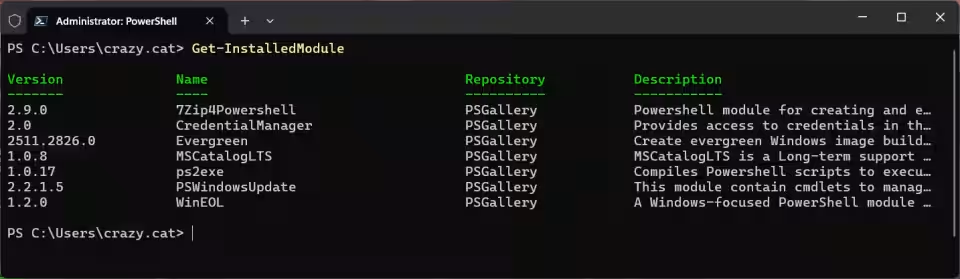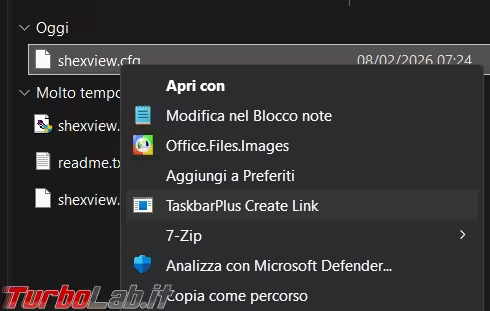Se dovete configurare il vostro programma di posta vi servono, almeno, I dati dei server di posta e le porte da loro usate. Raccogliamo una lista dei principali provider che sono riuscito a trovare.
I server con protocollo POP (Post Office Protocol) o IMAP (Internet Message Access Protocol) sono quelli che permettono di scaricare la posta elettronica, dal tuo provider, al programma di posta elettronica installato nel computer, per leggerla anche quando sei scollegato da Internet. Il server SMTP (Simple Mail Transfer Protocol) si occupa invece di spedire I messaggi di posta.
A seconda del tipo di connessione usata, e della sua sicurezza, le porte indicate, vicino ai nomi dei server, potrebbero cambiare. Se qualcosa non dovesse funzionare, provate una delle altre porte dell'elenco seguente:
- POP3 : Porta 110
- POP3 SSL: Porta 995
- IMAP: Porta 143
- IMAP SSL: Porta 993
- IMAP StartTLS: Porta 143
- SMTP: Porta 25 o 587
- SMTP SSL: Porta 465
- SMTP StartTLS: Porta 587
I nomi dei server, gli indirizzi Web e I numeri delle porte usate, sono stati raccolti e verificati in data 20 Giugno, non posso garantire che in futuro siano ancora validi, vi chiedo di segnalarmi, nei commenti, eventuali cambiamenti e anche mancanze di altri provider non inseriti nella lista.
Alice ADSL
- Istruzioni
- POP Server:
in.alice.it(Porta 110) - SMTP Server:
out.alice.it(Porta 587) - IMAP Server:
in.alice.it(Porta 143)
AOL.IT / AOL.COM
- Istruzioni
- POP Server:
pop.aol.com(Porta 110 o 995 con connessione SSL) - SMTP Server:
smtp.aol.com(Porta 587) - IMAP Server:
imap.aol.com(Porta 143 o 993 con connessione SSL)
Aruba
- Istruzioni
- POP Server:
pop3s.aruba.it(Porta 995) - SMTP Server:
smtps.aruba.it(Porta 465) - IMAP Server:
imaps.aruba.it(Porta 993) (configurazione per indirizzi di dominio)
Email.it
- Istruzioni
- POP Server:
popmail.email.it(Porta 110) - SMTP Server:
smtp.email.it(Porta 25 o 587) - IMAP Server:
imapmail.email.it(Porta 143)
Fastweb
- Istruzioni
- POP Server:
pop.fastwebnet.it(Porta 110) - SMTP Server:
smtp.fastwebnet.it(Porta 587) - IMAP Server:
imap.fastwebnet.it(Porta 143)
Gmail
- POP Server:
pop.gmail.com(Porta 995) - SMTP Server:
stmp.gmail.com(Porta 465) - IMAP Server:
imap.gmail.com(Porta 993)
Hotmail - Outlook.com
- POP Server:
pop3.live.com(Porta 995) - SMTP Server:
smtp.live.com(Porta 587) - IMAP Server:
imap-mail.outlook.com(Porta 993)
Kataweb.it
- Istruzioni
- POP Server:
pop.katamail.com - SMTP Server:
smtp.katamail.com
iCloud
- Istruzioni
- POP Server:
imap.mail.me.com(Porta 993) - SMTP Server:
smtp.mail.me.com(Porta 587)
Libero - Inwind - Blu
- Istruzioni
- POP Server:
popmail.libero.it(Porta 110) - SMTP Server:
smtp.libero.it(Porta 25) - IMAP Server:
imapmail.libero.it(Porta 143)
Lycos
- POP Server:
pop.lycosl.it(Porta 110) - SMTP Server:
smtp.lycos.it(Porta 25) - IMAP Server:
imap.lycos.it(Porta 143)
Mail.com
- POP Server:
pop.mail.com(Porta 995) - SMTP Server:
smtp.mail.com(Porta 587) - IMAP Server:
imap.mail.com(Porta 993)
mail.ru
- Istruzioni (in russo)
- POP Server:
pop.mail.ru(Porta 995) - SMTP Server:
smtp.mail.ru(Porta 465) - IMAP Server:
imap.mail.ru(Porta 143)
Mclink
- Istruzioni
- POP Server:
mail2.mclink.it(Porta 110) - SMTP Server:
mail2.mclink.it(Porta 25) - IMAP Server:
mail2.mclink.it(Porta 143)
NGI.it
- Istruzioni
- POP Server:
pop.ngi.it - SMTP Server:
smtp.ngi.it - IMAP Server:
imap.ngi.it
Poste.it
- Istruzioni
- POP Server:
relay.poste.it(Porta 995) - SMTP Server:
relay.poste.it(Porta 465) - IMAP Server:
relay.poste.it(Porta 993)
Telecom Italia ImpresaSemplice
- Istruzioni
- POP Server:
pop.impresasemplice.it(Porta 110) - SMTP Server:
out.impresasemplice.it(Porta 25) - IMAP Server:
imap.impresasemplice.it(Porta 143)
Teletu
- Istruzioni
- POP Server:
pop.teletu.it(Porta 110) - SMTP Server:
smtp.teletu.it(Porta 587)
Tin
- Istruzioni
- POP Server:
box.tin.it(Porta 110) - SMTP Server:
mail.tin.it(Porta 587) - IMAP Server:
box.tin.it(Porta 143)
Tiscali
- Istruzioni
- POP Server:
pop.tiscali.it(Porta 110 / Porta 995 con SSL) - SMTP Server :
smtp.tiscali.it(Porta 25 / 465) - IMAP Server:
imap.tiscali.it(Porta 143 / Porta 993 con SSL)
Tre
- Istruzioni
- POP Server:
pop.tre.it(Porta 110) - SMTP Server :
smtp.tre.it(Porta 25) - IMAP Server :
imap.tre.it(Porta 143)
Virgilio
- Istruzioni
- POP Server:
in.virgilio.it(Porta 110) - SMTP Server:
out.virgilio.it(Porta 587) - IMAP Server:
in.virgilio.it(Porta 143)
Vodafone
- Istruzioni
- POP Server:
pop.vodafone.it(Porta 995) - SMTP SSL Server:
smtp.vodafone.it(Porta 465) Impostazioni di sicurezza: selezionare "SSL" - SMTP senza SSL Server:
smtp.vodafone.it(Porta 25 o 587) Impostazioni di sicurezza: selezionare "TLS" - IMAP Server:
imap.vodafone.it(Porta 993)
Yahoo.it - Yahoo.com
- Istruzioni
- POP Server:
pop.mail.yahoo.com(Porta 110) - SMTP Server:
smtp.mail.yahoo.com(Porta 587)
Yandex.com
- Istruzioni
- POP Server:
pop.yandex.com(Porta 995) - SMTP Server:
smtp.yandex.com(Porta 465) - IMAP Server:
imap.yandex.com(Porta 993)
Zoho Mail
- Istruzioni IMAP e POP
- POP Server:
pop.zoho.com(Porta 995) - SMTP Server:
smtp.zoho.com(Porta 465 con SSL o 587 con TLS) - IMAP Server:
imap.zoho.com(Porta 993)
Ricordo che non foste più intressati a utilizzare uno di questi servizi di posta, potete provare a seguire le istruzioni contenute in questo articolo.

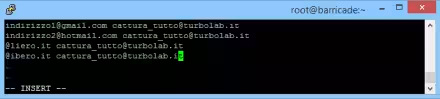

![[update: di nuovo!] TurboLab.it è sotto attacco (aggiornato: 19 febbraio 2026, ore 08:21)](https://turbolab.it/immagini/reg/6/ddos-attack-tli-26989.avif)